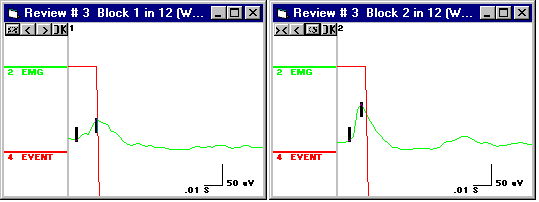
Wave analysis cursors positioned on the first nine blocks for condition TYPE2.
Back to PSYLAB Hardware
Back to PSYLAB Software
Back to Home page
This page is under development, February 2004
Latency of blink may also be quantified if required. The point of onset of response, used to establish latency, can be measured in several different ways, e.g. the point where the first EMG ‘spike’ is detected, or the point where EMG level rises beyond some criteria (a certain micro Volt level above a pre-stimulus baseline measure). The standard wave analysis may be used, or PSYLAB analysis system supports use of a user algorithm for refined methods of establishing onset latency.
General procedure.
. Useful EMG is within a bandwidth of 28Hz to 500Hz. Ideally, therefore, a hum notch filter (50Hz or 60Hz) should be avoided, although this will leave the measuring equipment susceptible to interference. The BioAmplifier selectable hum filter may be used if necessary. Position the subject well away from the computer using a CL35 extension cable. Undesirable frequencies below 30Hz may be generated by movement of the electrode on the skin. Suggested settings for the PSYLAB BioAmplifier are 30Hz High Pass, 500Hz Low Pass.
The probe may be combined with a warning or other background stimulus, including tones, pictures, colored lights etc. Multiple trials are used, and varying stimulus conditions may be randomly (or pseudo-randomly) distributed. Two aspects of startle blink measure are:
Magnitude = Total amplitude of all responses in all trials
total number of trials
Amplitude = Total amplitude of all trials where there is a response
number of trials in which there was a response

Data produced for stimulus TYPE2. Labels have been added for explanatory purposes.
The WAVE function allows the user to select a wide range of information for each wave that is detected. Selected items are used to generate a line of numbers in an ‘output’ (text) file. However, the system also allows a user program to mathematically manipulate selected information from each line, producing the required computational results for blink magnitude and amplitude. All this can run as an automatic (macro driven) process, such that the operator simply starts the analysis, checks the cursor positioning on each wave (if required) and saves the result file, which may then be imported to spread sheet or other software along with similar results from other subjects. Provision can be added to take into account pre-stimulus baseline EMG and any other factors that may be relevant.
Stimulus apparatus:
Auditory. Two devices are provided, TG2 tone generator and WN white noise generator. If both devices are used to produce composite sound, a combination mixer lead is provided. These devices are able to drive normal (30 ohm) stereo headphones at adequate volume. PSYLAB provides digital control over volume and frequency from the user program. In order for the volume to be accurately quantified, an artificial ear must be used to measure sound level. If a loudspeaker is to be used instead of headphones, an audio amplifier will be needed to produce sufficient volume. Do not attempt to drive low impedance loads (like loudspeakers) directly from PSYLAB stimulus devices, as the excessive power drain may cause interference in other devices in the system.
TG2 Tone Generator
WN White Noise Generator
Direct electrical stimulation. The SHK2 digitally controlled shock generator may be used to directly stimulate the nerve above the eye. Electrodes should be positioned in the opposite plane to the EMG measurement electrodes. Typical stimulus parameters to use are 9mA at 0.5mS (constant current).
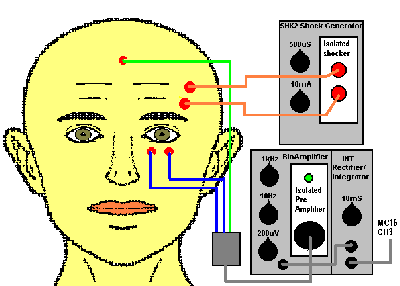
Stimulus electrodes positioned above the eye.
Air puff. The RL8 relay coupler may be connected to a solenoid valve which controls the flow of air from a compressed air cylinder. The air tube is then positioned to direct the puff just below the eye. The solenoid valve should be positioned such that the noise it makes is not audible to the subject. While air puff is a more involved technique mechanically, it produces excellent reliability of response.
Lamp flash. The RL8 relay coupler or the BIN8 TTL I/O coupler may be connected to a photo flash unit to trigger the lamp. Such flash units sometimes create noticeable sound and should be positioned so that this is inaudible to the subject. Light may be reflected rather than direct.
Stimulus patterns / programming the measuring system.
Measurement channel set up. PSYLAB measurement system interprets a text file which tells it what to measure. The system automatically identifies the amplifier type and correctly scales its output in micro Volts. At the top of the text, a list of lines beginning with the syntax ‘ $measure EMG’ instructs the system which channels to measure. For simple startle blink, only two such lines are needed:
$measure EMG hires
$measure event stimout
$rate 500
This will open two channels, high resolution EMG and an event channel which registers operation of any PSYLAB stimulus device. In addition, one more line ‘$rate 500’ tells the system to sample data at 500 per second, a suitable rate for this measure, providing 2mS timing accuracy.
Pre-Pulse
Each experiment paradigm is unique, but the same general principles can be applied. PSYLAB provides several ways of distributing / selecting stimulus categories (i.e. different types of stimulus or condition). The most common method is pseudo- randomization. In this ‘pre-pulse’ example, a table or array of numbers is used to select between one of four different stimulus categories. We see (below) the user written measurement program . Help can be obtained in the PSYLAB5 editor on any command or function by positioning the cursor on the word and pressing f1.
Pseudo-random sequence
Under the ‘channel set up’ commands a table is specified. This is similar to the ‘DATA’ statements in BASIC language. The first $table line establishes the values in elements 1-12 of the table. Under that, the variable t1 is set to value 3. This variable will be used to determine inter-stimulus timing: the first stimulus will be delivered 3 seconds after measurement begins.
Trial category distribution.
Below that, there is a loop, created by the command ‘goto MAIN’. Every time program interpretation reaches this line, it will jump back two lines to the label ‘MAIN’. Thus the program continually fluctuates through these three lines, matching the value of time with the value of the variable t1 (time is a special program word or ‘function’ that represents the number of seconds that have elapsed since measurement began). Depending on the power of the computer, it will do this thousands of times every second as soon as measurement is started, while simultaneously showing wave-forms on the screen and storing data to disk.
When 3 seconds is up, the expression ‘time > t1’ becomes true, so the command after ‘then’ will be obeyed, which is to jump down in the program to the label ‘STIM’. Here, another variable named as ‘trial’ is incremented, thus counting the number of times a stimulus is presented. This variable is then used as the ‘subscript’ to point to an element of the table. When ‘trial’ is 1, it will point to the first table value, which happens also to be 1. When it is 2, it will point to the second table element, which has value 2, etc. The next four lines cause a jump to one of four ‘subroutines’ (lower in the program), each of which produces the stimulus in a slightly different way.
Inter-trial interval.
The lower part of the STIM subroutine is used to get the time of the next stimulus. Another variable ‘t2’ is used to contain a number between 1 and 4. The expression ‘(random * 0.117) + 1’ will return a number in this range, because the function ‘random’ produces a value between 0 and 255. Using a calculator, 3/255 gives 0.0117. Thus, ‘random * .0117’ will give a number between 0 and 3. By adding the constant ‘1’, we produce a number in the required range. This is then added to variable ‘t1’, which is used to determine the time for the next stimulus as previously discussed.
The function ‘random’ produces completely random numbers. It may be preferred to use ‘pseudo-random’ inter-trial intervals, in which case the table can be extended to contain these numbers, and the program modified to access the appropriate elements of the table when determining the time for the next stimulus.
Designing each stimulus type.
The four subroutines labeled TYPE1…TYPE4 each define a slightly different stimulus category. TYPE1 is a ‘no pre-pulse’ trial, producing a single tone of duration 0.04 seconds. The command ‘tone’ instantly operates the PSYLAB TG2 tone generator, which like every coupler in the PSYLAB modular system connects directly to the computer via a simple ‘daisy chain’ link. The ‘tone’ command has three parameters: volume, frequency and duration. Units of volume and frequency are in the range 0-255 and must be related to absolute values using a look-up table. Duration is in absolute units (seconds). The command ‘tone 254,100,.04 generates a tone at nearly maximum volume, 1kHz frequency and 0.04 seconds (40mS) duration. The line ‘latency = 0’ is not necessary in this subroutine it is used when an interval is required between closely timed events, such as pre-pulse and probe. The event trace produced for this type of stimulus pattern is a single deflection (shown right). The command ‘return’ at the end of a subroutine caes program execution to jump back to the line after the one containing the associated ‘gosub’.
TYPE2 stimulus sequence is a pre-pulse model with 30mS delay between onset of the first tone (pre-pulse) and onset of the second (probe). At the top of the TYPE2 subroutine, the function ‘latency’ is set to 0. Latency is a closely resolved timing function which increases as time progresses. Latency is expressed in units of seconds, but is resolved to time intervals equal to the sampling interval, which in this case is 2mS. The expression ‘latency = 0’ sets it back to 0. After this, the first tone is generated, at volume 150, frequency 100 (1kHz) and duration 0.02 seconds (20mS).
‘Delay until latency > .028’ stops program execution at that line until the condition is true. The value of latency increases until it is 30mS, at which time the second tone is delivered, at full volume, frequency 1kHz, duration .04 seconds (40mS).
Sorting event categories.
TYPE3 and TYPE4 stimulus sequences are similar to TYPE2 but with a delay between stimuli of 60mS and 120mS respectively. Stimulus patterns seen in the event trace for each condition are shown right. It is important that each different stimulus type produces a unique deflection amplitude in the event channel, as this is used to categorize trials when data are analyzed. For this reason, the volume parameter for the tone stimulus in each type of trial is fractionally different. If it is thought undesirable to have any difference in volume between trial types, there are alternative ways to uniquely mark each trial type.
The program discussed here produces a particular ‘Pre-Pulse’ protocol. It may be modified or re-written to accommodate almost any required pro-cedure. The program that was in fact used to produce the example traces was somewhat embellished upon, which is why the event traces show additional steps, however the essential timing effect is demonstrated. In the actual example four channels were measured including skin conductance and EEG, which is why the event trace is numbered as 4 and the EMG is channel 2.
Running the experiment.
When the user starts measurement from the PSYLAB5 toolbar, the control program is loaded, a file name for recorded data is entered and measurement commences. Program interpretation begins immediately, the stimulus sequence starting three seconds into the record. 72 stimuli are delivered after which measurement automatically terminates owing to the line in the STIM subroutine ‘if trial = 48 then store’. Data are then permanently saved on disk and may be subsequently analyzed.