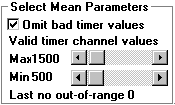Process Settings
Before using Review menu, Process, WAVE or MEAN functions or Review menu, Include, SCREEN functions, Process settings must be correctly set. Additionally, the channel selection, shown by a 1 or 0 to the left of each channel in the multi-block Review, must be set so that only the channel/s which are to be processed are selected on (1).
Adjustment of WAVE process settings can be refined, if the settings initially chosen (e.g. while a macro was being recorded) were not optimal. The completed macro would be run to the point where the WAVE window appeared, then Halt in the macro window would be clicked to stop it. WAVE settings could then be changed by double clicking on the WAVE Review and selecting Process, Set parameters. to get the process settings panel. The WAVE sliders could be changed, then the Process Settings panel Closed and the >< button on the WAVE Review clicked so that the same block would be re-processed with the new settings. This could be repeated for different blocks (moving forward or back through the blocks using the > and < buttons) until a best compromise was reached. Process settings would then be saved from the Process settings panel using the name originally registered in the macro. From then on the macro would use the new settings.
Process settings relate to the Review the panel is opened from. If the Process settings panel is evoked from a particular Review, it will affect the settings of that Review only, and not Reviews previously opened. However, if a new Review is created (e.g. by using a Process function), it will use the Process settings of the Review it was created from.
For example, if Review#3 is created from Review#2, Review#3 will adopt the process settings of Review#2. If the Process settings of Review#2 are changed after Review#3 is created, it will not affect the settings of Review#3, but the settings of Review#3 can be subsequently altered by evoking the Process settings window directly from Review#3.
Process settings are set to default values when PSYLAB starts. These values are contained in the PSYLAB configuration file. This file is changed by using Toolbar menu, File data, Save settings now, which will make it adopt the current Process settings. Other settings are also saved with this function, for example current Block settings and the position of each window).
Process settings may be stored or loaded using the File menu on the Process settings panel. This allows any number of different settings to be saved and loaded in when required. Only current Process settings and current process channel selection are stored with this operation. If 'macro record' is on when the Process settings panel is evoked, the system will require the File operation before closing the panel so that a file name (.PRO) can be recorded in the macro to load in required process settings when running under macro control.
Process settings are used to control the operation of PSYLAB's inbuilt processing functions. To date (May 1997), these are WAVE, MEAN, AVERAGE and USER PROCESS functions. There are no relevant Process settings for AVERAGE and USER PROCESS, but the 'Select screening range' panel may have relevance for either of these, as it allows the SCREENING function (found in Review menu, Include) to eliminate blocks before these functions operate on them.